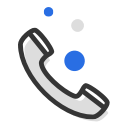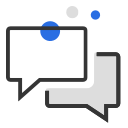Join Our Community
We can’t wait to start learning with you! Follow the steps below to enroll.
First, choose how you would like to enroll.
Questions? Call Toll-Free 877.654.4854
Four Simple Steps to Enroll
Step 1
Create an Enrollment Account
K12’s enrollment portal provides access to your online application to ITCA, along with real-time alerts and quick links to important info.
Step 2
Submit an Application
Once you’ve begun an application in K12’s enrollment portal, click the option to add a new student or continue with your application. Simply fill in the fields with your child’s information, select ITCA, and hit Submit.
Step 3
Upload Additional Documents
In this step, you’ll provide more detailed information about your child and upload additional documents, such as proof of residency and a birth certificate. For a list of specific documents that will be required, contact our enrollment consultants at 877.654.4854.
Step 4
Welcome to Idaho Technical Career Academy!
After successfully completing the enrollment process, your student will be approved. Please check your email for important information regarding your student’s status and how to access the Online School platform.
We recommend using Google Chrome or Firefox as your web browser if you enroll online.
If you need assistance in another language, please call 855.710.0910.

We recommend using Google Chrome or Firefox as your web browser if you enroll online.
If you need assistance in another language, please call 855.710.0910.
Want more great tips for enrollment and beyond?
View The Ultimate Checklist for K12-Powered Online School Enrollment and be in-the-know about all the best resources and tips to start the school year off strong.
Enrollment Resources
McKinney-Vento
If your family lives in any of the following situations: shelter, motel, vehicle, or campground; on the street; in an abandoned building, trailer, or other inadequate accommodations; or doubled up with friends or relatives, please read this information: McKinney Vento [PDF]
Will Brennan
1965 S. Eagle Rd., Suite 150
Meridian, ID 83642
208.917.2420
wbrennan@idtca.org
English Language Learner Support
Idaho Technical Career Academy is committed to supporting English Language Learner students learning English while simultaneously meeting state academic content and student academic achievement standards.
A Home Language Survey (HLS) is required to be on file for every student enrolled at ITCA. ITCA uses the home language survey responses to begin the identification process of English language learners. Identified English Language Learners are provided supplemental support through English Language support and instruction and, when applicable, supplemental curriculum. The tutor serves as an advocate and support system while helping the student gain proficiency in English. The person providing the English Language support and instruction will partner with the student, Learning Coach, and general education teachers.
For questions regarding ITCA’s English Language Learner program or to request an interpreter, please, contact Alisha Delamarian.
Alisha Delamarian
EL Coordinator
1965 S. Eagle Rd., Suite 150
Meridian, ID 83642
208.917.2420